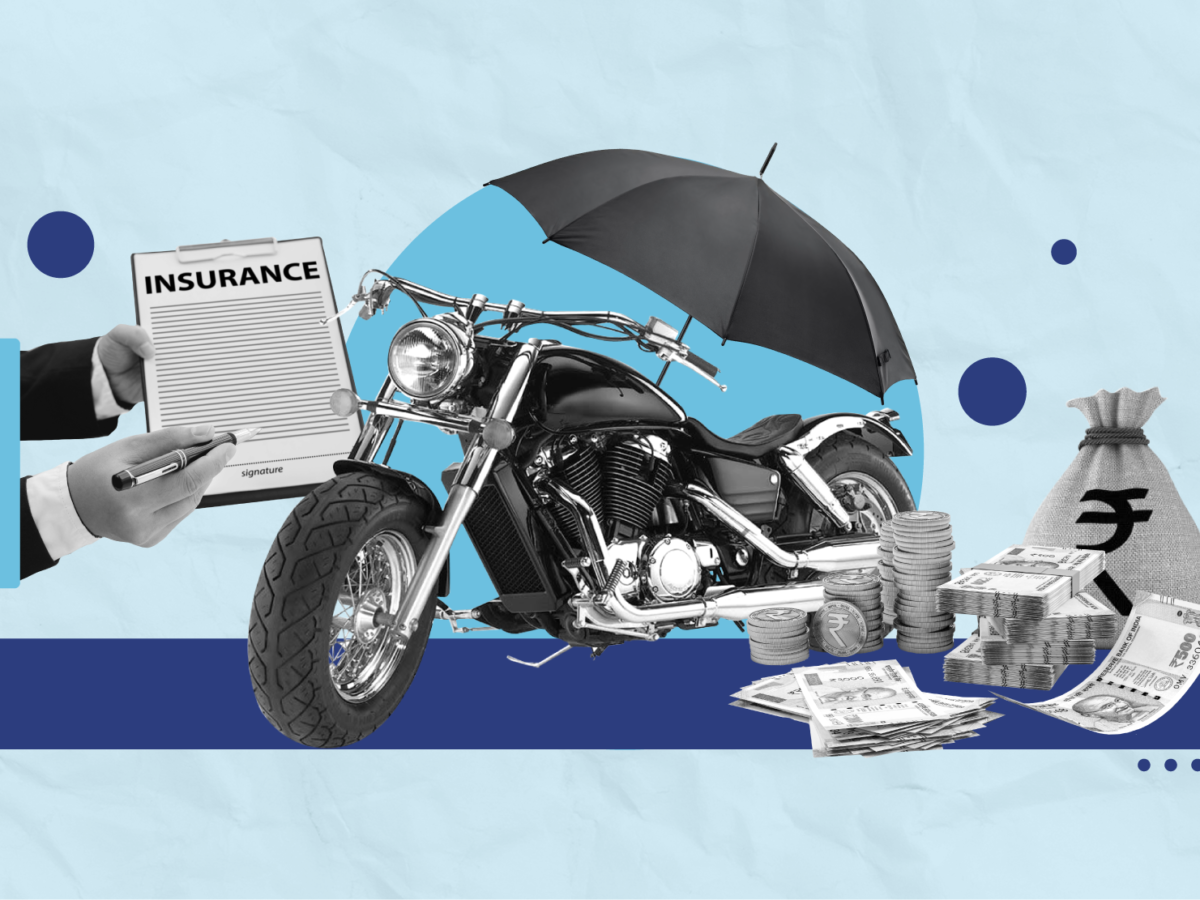It’s crucial to thoroughly understand the withdrawal process from your Dream11 account to transfer your winnings to your bank account smoothly. This information is essential for maximising efficiency and minimising potential withdrawal complications. Importantly, depositing your winnings directly into your bank account is convenient and hassle-free. Dream11 is a widely recognised fantasy sports platform where users can create virtual teams and have the opportunity to win cash prizes. For Dream11 users, withdrawing their winnings may be of interest to them. In the following article, you will find a step-by-step guide on withdrawing money from Dream11. Let’s explore the easy steps to withdraw your winning money from Dream11.
What is the Dream11 App?
The Dream11 app is a fantasy sports platform that allows users to create virtual teams of real players from various sports, including cricket, football, basketball, volleyball, hockey, baseball, and handball.
1. Users can participate in free and cash contests based on their knowledge and skills.
2. The app offers a unique way to enjoy sports, compete with others, and win prizes.
3. It covers a mix of global and Indian events and has a large user base.
4. The app is free to download and use, with options for practice and paid contests.
5. Users can create teams and join contests to win rewards.
6. The app has a streamlined interface and offers in-app deposits and withdrawals.
7. Dream11 is considered a game of skill and is legal and safe to use.
Step-by-Step Guide to Withdraw Money from Dream11
By following these steps and verifying your account and PAN card, you can easily withdraw your winnings from Dream11 and enjoy the rewards of your fantasy sports success. Withdrawing money from your Dream11 account is a simple process. Here are the steps you need to follow:
Step 1: Log in to Your Dream11 Account
Log in to your Dream11 account using your credentials on the Dream11 website or mobile app.
Step 2: Navigate to the My Account Section
Once logged in, navigate to the “My Account” tab to access your account dashboard. Here, you can review your transaction history and check your account balance.
Step 3: Select the Withdraw Option
Click on the “Withdraw” button in the My Account section to start a withdrawal.
Step 4: Enter the Withdrawal Amount
In the designated field, enter the desired withdrawal amount. The minimum withdrawal amount is ₹200.
Step 5: Choose Your Withdrawal Method
Choose your preferred withdrawal method from the following options: Paytm, Bank Transfer, or UPI.
Enter the required details for your chosen method.
Step 6: Enter Withdrawal Details
Provide the necessary information based on your chosen withdrawal method:
Paytm: Enter your Paytm wallet address.
Bank Transfer: Provide your bank account number, IFSC code, and branch name.
UPI: Enter your UPI ID.
Step 7: Confirm Your Withdrawal
After entering all the required information, click the “Withdraw” button to confirm your withdrawal request.
Step 8: Wait for Processing
Dream11 will process your withdrawal request within 24-48 hours, and you will receive an email notification once your request has been processed.
Step 9: Receive Your Funds
Once your withdrawal request is processed, the funds will be credited to your chosen withdrawal method.
Important Notes:
- Withdrawals are only available for verified accounts to ensure the security of your funds.
- For withdrawals exceeding ₹10,000, PAN card verification is required to comply with regulatory requirements.
- Dream11 may apply a processing fee for withdrawals, which will be deducted from your withdrawal amount.
- The withdrawal limits and processing times can vary depending on your account type and verification status.
How to Withdraw Money from Dream 11 Without a PAN Card
Dream11 allows withdrawals without a PAN card, but there are certain conditions and limitations:
1. Withdrawal limit: You can withdraw up to ₹10,000 without a PAN card.
2. KYC verification: You must complete your KYC (Know Your Customer) verification by uploading your identity and address proof documents.
3. Bank account verification: You must verify your bank account details by uploading a cancelled cheque or a bank statement.
Here’s how to withdraw money from Dream11 without a PAN card:
Step 1: Log in to Your Dream11 Account
Go to the Dream11 website or mobile app and log in to your account using your username and password.
Step 2: Go to the My Account Section
Click on the “My Account” tab on the top right corner of the page.
Step 3: Click on Withdraw
In the My Account section, click on the “Withdraw” button.
Step 4: Select Bank Transfer
Choose “Bank Transfer” as your withdrawal method.
Step 5: Enter Bank Details
Enter your bank account details, including:
Account holder name
Account number
IFSC code
Bank name
Branch name
Step 6: Enter Withdrawal Amount
Enter the amount you want to withdraw (up to ₹10,000).
Step 7: Confirm Withdrawal
Click on the “Withdraw” button to confirm your withdrawal request.
Step 8: Wait for Processing
Dream11 will process your withdrawal request within 24-48 hours.
Note: If you want to withdraw more than ₹10,000, you must upload your PAN card details to complete the KYC verification process.
Dream 11 Withdrawal Limit
Here are the withdrawal limits for Dream 11:
- The minimum withdrawal amount is Rs. 60.
- The maximum withdrawal amount is Rs. 1 crore.
- The daily maximum withdrawal limit is Rs. 3 crores.
- You can place up to 3 withdrawal requests per day.
- Any withdrawals above Rs. 2,00,000 are processed the next day.
- A 30% tax will be deducted from the withdrawal amount according to the new TDS law.
How to Make Deposits on the App?

Making deposits on the Dream11 app is a simple process. Here’s a step-by-step guide:
1. Open the Dream11 app and log in to your account.
2. Tap the “My Account” tab at the bottom right corner.
3. Select “Add Cash” or “Deposit” from the menu.
4. Choose your preferred payment method:
- Credit/Debit Card (Visa, Mastercard, Maestro)
- Net Banking (central Indian banks)
- Wallets (Paytm, PhonePe, FreeCharge)
- UPI (BHIM, Google Pay, etc.)
5. Enter the deposit amount (minimum ₹100, maximum ₹1 lakh).
6. Confirm your payment details and complete the transaction.
7. The deposited amount will be credited to your Dream11 account instantly.
Notes:
- Dream11 accepts only Indian Rupees (INR).
- Your deposit amount will be reflected in your Dream11 account balance.
- You can use this balance to join contests, pay entry fees, and more.
- Dream11 adheres to strict security measures to ensure safe transactions.
Why Do Withdrawal Requests Get Cancelled on the App
Please be aware that withdrawal requests on the Dream11 app may be cancelled for several reasons:
- Insufficient balance: If the account balance is lower than the withdrawal amount.
- Invalid bank details: If the bank account information needs to be updated or completed.
- Unverified account: If the Dream11 account needs to be verified or KYC needs to be completed.
- Technical issues: Temporary technical glitches or server errors.
- Security reasons: Suspicious activity or potential fraud detection.
- Withdrawal limit exceeded: If the withdrawal amount exceeds the daily or monthly limit.
- Account suspension: If the account is suspended or blocked due to policy violations.
- Bank’s refusal: If the bank rejects the transaction for any reason.
If your withdrawal request is cancelled, you’ll receive an error message stating why. Here’s what you can do:
- Check your account balance and bank details.
- Verify your account and complete KYC.
- Attempt to withdraw a smaller amount.
- Reach out to Dream11’s customer support for assistance.
Remember, Dream11 has strict security measures in place to ensure safe transactions. If you encounter any issues, their support team is available to help!
How can I cancel the withdrawal request on the app?

To cancel a withdrawal request on the Dream11 app, follow these steps:
1. Open the Dream11 app and log in to your account.
2. Tap the “My Account” tab at the bottom right corner.
3. Select “Withdrawal Requests” or “Withdrawal History”.
4. Find the pending withdrawal request you want to cancel.
5. Tap on the “Cancel” or “Reverse” button next to it.
6. Confirm the cancellation by tapping “Yes” or “Cancel Withdrawal”.
After you complete these steps, the withdrawal request will be cancelled, and the amount will be credited back to your Dream11 account balance.
Here are a few important things to note:
- You can only cancel withdrawal requests in a “Pending” or “Processing” state.
- You cannot cancel the withdrawal request once it has been processed.
- Cancelled withdrawal requests will be instantly reflected in your Dream11 account balance.
Conclusion
It is crucial to follow these essential steps to withdraw your money from Dream11. It is vital to complete the verification process for your account and choose the most appropriate withdrawal method. Following these steps guarantees a smooth and safe transfer of your winnings to your bank account. We have put a lot of effort into crafting this process to prioritise your security and guarantee the safety of your financial transactions. We aim to inspire trust in your Dream11 experience and offer the added convenience of accessing your funds whenever needed.
Withdraw Money from Dream11: Complete Guide for 2024!