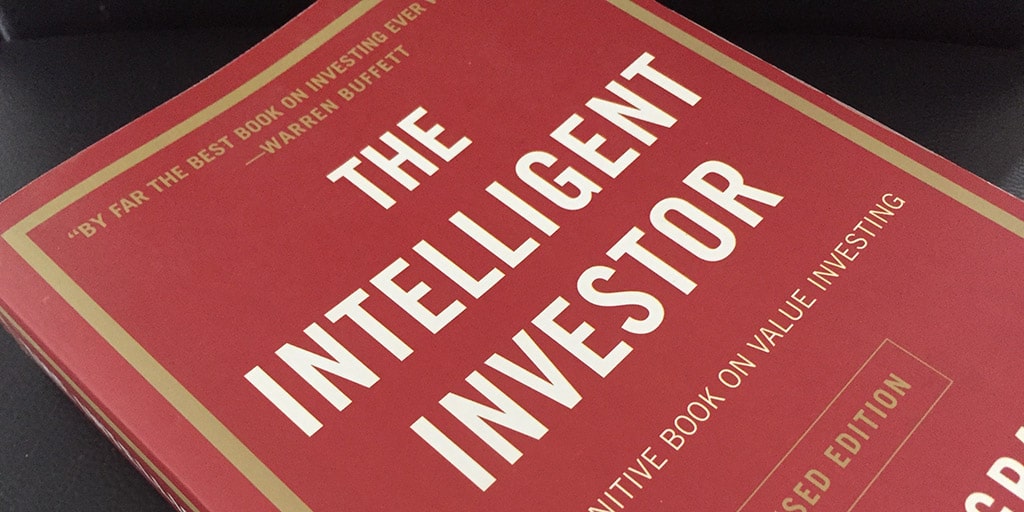In the digital age we live in now, smartphones are an essential part of our daily lives. They hold a lot of personal and private information. Unfortunately, these gadgets can also be hacked, which puts users at risk of data breaches, invasion of privacy, and other nasty things. To protect your personal information and keep your phone safe, you must know if your phone has been hacked. This article will tell you how to check if your phone is hacked, how to find out if your phone has been hacked, and what you can do to stop any possible threats.
Check If Someone Has Hacked Your Phone
Knowing the most common ways to check if your phone is hacked, you can move quickly. Keep an eye out for the following warning signs:
1. Battery Draining Faster Than Usual: If your phone’s battery drains faster than usual, it could mean that malware or spyware is running in the background, using up power and slowing down your device.
2. Slow Performance: If your phone’s speed and response suddenly slow down, like when apps take longer to open, or actions take longer to happen, this could be a sign that unauthorised software or processes are running on your device.
3. Apps or icons you don’t know: If your phone’s home screen or app drawer has new apps or items you don’t recognise, this is a sign that your device has been hacked.
4. Excessive data usage: Malware can often interact with faraway sites that use data. If your data usage suddenly goes up for no reason, this could be a sign that you have malware.
5. Unusual pop-ups or ads: Frequent and intrusive pop-ups, ads, or redirects appearing on your phone, especially when you’re not actively using any apps or browsing the internet, may be a sign of malware infection.
6. Unusual Activity or Call Log: Check your call history, text messages, and email for unexplained or unfamiliar entries. If you notice unknown contacts or suspicious outgoing messages, it could indicate unauthorised access to your phone.
7. Overheating: Excessive heat generated by your phone, even during normal usage or in standby mode, could imply malicious software is working in the background, consuming system resources and causing overheating.
Pros:
- Being aware of the signs of a hacked phone allows you to take immediate action, protecting your personal information and preventing further damage.
- Recognising a phone hack early on increases the chances of successful recovery and minimises the potential risks.
- Understanding the indicators of a hacked phone can also help you educate others, promoting digital security awareness.
Cons:
- Other factors like outdated software, memory issues, or faulty hardware may also cause some signs of a hacked phone. It’s important not to jump to conclusions and to investigate further.
- Sophisticated hacking techniques may not leave visible signs, making detection more challenging.
- Addressing a hacked phone requires technical knowledge and can be time-consuming and frustrating for non-technical users.
What to Do When You Check If Someone Hacked Your Phone
If you think your phone has been stolen, you must act immediately to reduce the risks and retake control of your phone. Do these things:
1. Remove yourself from networks: Turn off your Wi-Fi and mobile data so your phone can’t talk to the hacker’s network without your permission. This will help limit the damage that could happen.
2. Change Logins: Change the passwords for all your important accounts, like email, social media, online banking, and other private apps. Make sure each account has a strong, unique password to improve security.
3. Software updates: Get the latest versions of your phone’s operating system and all your downloaded apps. Most of the time, these changes include security patches that can help stop hackers from getting in.
4. Do a security check: Install a trusted mobile security app and run a full scan to find and eliminate any malware or bugs on your device. These tools can also protect you from future threats in real time.
5. Remove apps that look sketchy: Remove any apps you don’t know or that seem inadequate from your phone. Pay close attention to apps that want to access too much personal information or ask for too many rights.
6. Two-factor authentication must be turned on: Use two-factor authentication (2FA) whenever possible. In addition to your password, this extra security measure requires you to enter a proof code, which is generally sent to your phone.
7. Restore from a file you can trust: If you have a recent backup of the information on your phone, you can do a hard restart and recover from the backup. This guarantees a fresh start and eliminates any possible threats that might still be around.
Conclusion
Being aware of the signs of a hacked phone and knowing what to do in such situations empowers users to safeguard their personal information and maintain the security of their devices. By promptly detecting and countering a mobile hack, you can mitigate risks, prevent further damage, and ensure a safer digital experience. Stay vigilant, keep your software updated, and follow the recommended steps to protect your smartphone from potential hacking attempts.