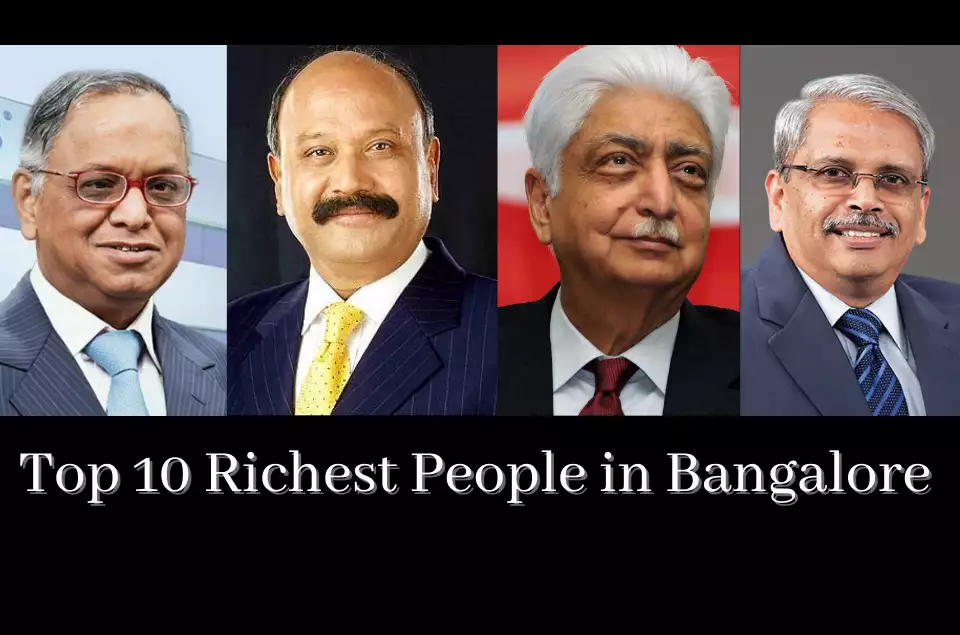In today’s rapidly advancing digital era, smartphones have evolved into an integral part of our daily lives, holding a vast amount of personal and sensitive data. While these devices offer unparalleled convenience and connectivity, they also present attractive targets for cybercriminals. How do you check if your Phone is Hacked? Recognizing whether your phone has fallen victim to a security breach is essential to safeguard your personal data, privacy, and overall security. In this comprehensive guide, we will delve into the indicators of a compromised phone and outline the necessary steps to take if you suspect your phone’s security has been compromised. Learn how to check if your phone is hacked. Get expert tips on signs of hacking, malware removal & phone security.
Warning Signs Your Phone Might Have Been Hacked:
- Unexplained Battery Drain: If your phone’s battery depletes unusually quickly, it may result from background processes initiated by malicious software. It’s crucial to regularly monitor your battery usage statistics to pinpoint any suspicious apps draining power.
- Sluggish Performance: A significant decline in your phone’s speed and responsiveness can indicate a hacking attempt. If you notice that apps take longer to load or your device lags during routine operations, it could be a red flag.
- Sudden Data Usage Surges: Unexpected spikes in data usage may signify unauthorized activity, as hackers often siphon data from your phone without your consent. It is essential to keep a close eye on your data consumption and investigate any unexplained increases.
- Unknown Apps: It’s essential to inspect your installed apps for unfamiliar or dubious ones you did not download. Some malicious software disguises itself as harmless applications, making it vital to review your app list regularly.
- Anomalous Pop-Ups: A surge in pop-up advertisements, mainly when you are not using a browser or a specific app, can be a warning sign. This could indicate the presence of adware or other forms of malware on your device.
- Excessive Heat: A phone that frequently overheats, even during light usage, might be compromised. Elevated temperatures can indicate the presence of malign processes running in the background.
- Unauthorized Account Access: Notifications about unauthorized attempts to access your accounts could signal a breach. It would be best to remain vigilant about your email and social media messages for suspicious activity.
- Spam Messages: Sending or receiving spam messages and calls from unknown numbers may suggest your phone has been compromised. If your contacts report receiving strange messages from you, it’s imperative to investigate.
- Disabled Security Features: If your phone’s security features, such as the screen lock or antivirus, are deactivated without your knowledge, it strongly indicates hacking. It is crucial to check your security settings to ensure they remain active regularly.
- Unexplained Charges on Your Phone Bill: Review your phone bill for any unusual charges, such as premium SMS services you didn’t sign up for. This can indicate that someone has gained unauthorized access to your account.
What to Do If You Suspect Your Phone Has Been Hacked:
If you identify any of the signs mentioned above, swift action is imperative:
- Disconnect from the Internet: Turn off your phone’s Wi-Fi and mobile data to prevent further unauthorized access. This step helps isolate the device from potential external threats.
- Change Passwords: Immediately change your passwords for email, social media, and sensitive apps. Use strong, unique passwords for each account to protect them from unauthorized access.
- Scan for Malware: Install a reputable mobile security app and conduct a comprehensive scan to detect and eliminate malicious software. A reliable security app can identify threats and provide real-time protection.
- Update Software: Ensure your phone’s operating system and all apps are up-to-date. Updates often include security patches that protect against vulnerabilities. Check for software updates regularly and install them promptly.
- Enable Two-Factor Authentication: Enable 2FA on all your essential accounts for an additional layer of security. This adds a verification step when logging in, making gaining access more challenging for hackers.
- Review App Permissions: Carefully review the permissions granted to your apps and restrict any unnecessary access to your phone’s features and data. Limiting app permissions can minimize the risk of exploitation.
- Check for Suspicious Apps: Uninstall suspicious or unfamiliar apps, particularly those not downloaded from official app stores. To avoid malware, stick to trusted sources for app downloads.
- Factory Reset: If you are unable to resolve the issue or suspect persistent malware, consider performing a factory reset. Back up your data before doing so, as this process will erase all data on your device.
- Monitor Your Accounts: Monitor your bank, email, and other sensitive accounts for suspicious activities. Also, regularly review your statements for unauthorized transactions.
- Seek Professional Help: If you are unable to resolve the issue or have strong reasons to believe that you have been targeted, seek guidance from a cybersecurity expert. They can help you analyze your device for potential threats and provide appropriate solutions.
How to Safeguard Your Smartphone
To minimize the likelihood of future breaches, adhere to these precautionary steps:
Regular Data Backups: Safeguard your information by routinely creating smartphone backups. Utilize cloud services or external storage to ensure the safety of your data in the event of a breach or device malfunction.
Utilize Strong Passphrases: Employ intricate, distinct passphrases for your accounts. Refrain from using easily predictable details, such as birthdates or commonly used words.
Steer Clear of Public Wi-Fi: Exercise caution when utilizing public Wi-Fi networks, as they can expose you to security vulnerabilities. Consider using a VPN for extra security when connecting to public networks.
Exercise Caution with Phishing Attempts: Refrain from clicking on suspicious links or downloading files from unfamiliar sources. Always authenticate the source of any communication before taking action.
Keep Software Up to Date: Consistently update your smartphone’s operating system and applications. This practice helps safeguard against known vulnerabilities and exploits.
Deploy Security Applications: Consider installing a reputable mobile security application to provide ongoing protection against malware and other risks. Select applications with favorable reviews and a solid track record.
Stay Informed: Keep yourself abreast of the latest cybersecurity threats and best practices. Knowledge is your strongest defense against evolving threats.
In Conclusion
Discover how to check if your phone is hacked. Smartphone security is crucial in today’s digital era. With cyber threats becoming increasingly sophisticated, it’s vital to remain alert and proactive in safeguarding your device and personal data.
Recognizing indicators that your smartphone may be compromised is the initial step in effectively addressing potential breaches. You can detect unauthorized access early by monitoring for unusual activities, such as rapid battery depletion, sluggish performance, and unexplained data usage. If you suspect your smartphone has been breached, swift action is crucial—turn off internet connectivity, change passwords, and conduct malware scans to help mitigate risks.
Furthermore, implementing preventive measures such as utilizing strong passphrases, avoiding public Wi-Fi, and regularly updating software significantly enhances your smartphone’s security posture. By adhering to these recommendations, you can shield your data from potential threats and enjoy the convenience and functionality of your smartphone without fear of compromise.
Remaining informed and proactive is your best defense against mobile breaches. Remember, the security of your smartphone is within your control—take the necessary measures to protect your device and uphold your privacy in an ever-evolving digital landscape.
A Step-by-Step Guide to Check if Your Phone is Hacked!